To start out with the little things, some of you may have noticed the reappearance of the article ID# in the right corner of the screen. There’s nothing really significant about its return, except that it makes hunting down an article for edits much easier.
I’ve also busily hunted down and fixed links that no longer work, in addition to setting up some author pages in the Archive for people the initial reorganization missed. Hopefully everyone is covered now.
And I finally, FINALLY got spoilers to work. And I feel really stupid that it took me two months to figure out that I’d linked the JavaScript file incorrectly. But it works now!
See for yourself!
All you need to do is type p(spoiler). in front of any paragraphs you’d like spoilered in your articles, and voila! Lovely spoilered text.
Unfortunately, as of the moment, the spoilers don’t work outside of articles, so no spoilery fun in the comments. But we’ll live, right?
Right?!
Enjoy!
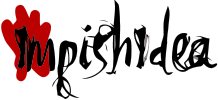
Kyllorac on 30 September 2012, 15:42 said:
This comment is a lie. Spoilers only work in comments via HTML tags, but the comments system does not accept HTML tags.
swenson on 30 September 2012, 22:24 said:
Ohoho, sneaky, aren’t we? Now someone like myself, I would never ever ever abuse the ability to edit comments in Textpattern for fun and profit. Except maybe when I need to disguise my typos. :P
Asahel on 22 December 2012, 23:37 said:
Testing this out to make sure I’ve got it:
p(spoiler) Do I?
Asahel on 22 December 2012, 23:38 said:
Yes?
Asahel on 22 December 2012, 23:39 said:
No.
It seems I don’t.
Taku on 22 December 2012, 23:59 said:
As above, Asa, spoilers only work in the article body, not in comments. You’ll apparently have to do something about logging in to Textile and editing your comment there to include the HTML tags, which is probably more trouble than it’s worth.
Asahel on 23 December 2012, 00:52 said:
Ah, I see. I didn’t understand what Kyllorac had meant regarding HTML tags.