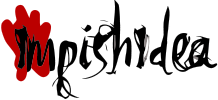Categories
Vanilla 1.1.8 is a product of Lussumo. More Information: Documentation, Community Support.
Want to take part in these discussions? If you have an account, sign in now.
If you don't have an account, apply for one now.
-
-
CommentAuthorsansafro187
- CommentTimeAug 27th 2009
I just acquired Photoshop and I need practice. In this thread, you can post amusing suggestions for me or anybody else who wants to do image manips.
Have at it.
-
-
-
CommentAuthorVirgil
- CommentTimeAug 27th 2009
Masks are your friend. In the layer menu there is a button somewhere at the bottom. Paint in black or white on a mask layer for fun.. is much easier to manipulate layers of images.
-
-
-
CommentAuthorsansafro187
- CommentTimeAug 27th 2009
I will keep that in mind. My mom is a pro at PS but I’m far too embarrassed to ask her to explain.
-
-
-
CommentAuthorVirgil
- CommentTimeAug 27th 2009
Hehe.. no worries. Always do as many layers.. for everything. And never work directly from your source pic, too.
-
-
-
CommentAuthorTakuGifian
- CommentTimeAug 28th 2009 edited
Take a picture of Robert Patterson, and give him Nosferatu eyes, teeth and ears. :D
EDIT: OR, OR! Find a picture of Robet Stanek and add him Photobomb-style to various photographs of famous people.
Oh, and I tend to find in photoshop when you’re drawing something, it’s easier to erase than it is to draw or colour accurately, so don’t be too concerned with staying in the lines the first time around. Counterintuitive, I guess, but that’s how I roll.
-
-
-
CommentAuthorVirgil
- CommentTimeAug 28th 2009
Use blur when cropping something. It blends better.
-
-
- CommentAuthorStellar Jetman
- CommentTimeAug 29th 2009
Photoshop a FEISAR into Mute City.
1 to 7 of 7