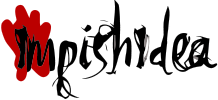Categories
Vanilla 1.1.8 is a product of Lussumo. More Information: Documentation, Community Support.
Want to take part in these discussions? If you have an account, sign in now.
If you don't have an account, apply for one now.
-
-
CommentAuthorPuppet
- CommentTimeJun 5th 2012
Have tech problems? Want to geek out about new and upcoming technology? Want to complain about your operating system? Talk about it here!
I’ll start by ranting about how companies seem to be shying away from good old mouse and keyboard in favor of controller free operation, such as touch, voice and motion recognition. It seems like everyone and everything is heading in this direction, from videogames (if you watched E3 at all this year you’ll understand what I’m talking about), to computer operating systems (Windows 8 looks like it will use a large amount of touch), to phones (fewer slide out keyboards).
People seem to believe that controller free operation is superior and more “futuristic,” but in my experience it doesn’t add any functionality and just makes the device inconvenient to use. On phones it just eats up battery life, on computers it’s useless (I imagine they’re trying to make Windows 8 multiplatform) and on consoles it doesn’t work properly 90% of the time!Actual functional buttons > waving you arms around yelling, “EXBOOKS SKIP VIDYA.”
I’d like to hear your guy’s opinion on the controller free obsession that everyone seems to have these days.
-
-
-
CommentAuthorTheArmourer
- CommentTimeJun 5th 2012
Don’t get it. I <3 mouse. My really expensive mouse. And keyboard. I even prefer standard/non-wide monitors.
Other quibbles is that AMD’s bulldozer processors aren’t as good as they need to be to keep up. Hoping their Piledriver series will be better, and be around when I’m looking to build a new setup.
-
-
-
CommentAuthorPuppet
- CommentTimeJun 5th 2012
Yeah, if you look at the benchmarks Intel’s processors blow AMD’s out of the water. I’m currently running a desktop with a AMD quad core running in it. It’s perfectly fine for gaming and multitasking and I have no complaints, but if you’re a professional video editor (for example), there’s absolutely no reason to choose AMD over Intel.
AMD just seems to have fallen behind in general lately. Both Nvidia and AMD just released their new line of graphics cards and from what I’ve heard Nvidia’s 600 series gives you more bang for your buck than AMD’s 7000 series.
-
-
- CommentAuthorRocky
- CommentTimeJun 5th 2012
One thing I'm curious about with touch tech is how it could be integrated into gaming consoles to mimic a more PC-like experience. Unfortunately, I can't see the console market falling behind PCs, but I miss the days I would spend playing X-Wing vs. TIE Fighter, or any other game that had you managing a robust inventory and the like.
I'm wondering if the WiiU gamepad couldn't incorporate layered, touch-based commands and possibly bring sims like X-Wing or Mechwarrior to consoles. A bittersweet prospect, though, because I still have a soft spot for PC gaming. -
-
CommentAuthorTheArmourer
- CommentTimeJun 5th 2012
Reportedly, the new ones do very well in multitasking, but not many people really do that. But for some reason, I just don’t like Intel. =/ So I’m hoping they get better. Then, I don’t like the Nvidia user interface from my short experiences with it. I like the CCC much better.
-
-
-
CommentAuthorswenson
- CommentTimeJun 5th 2012 edited
Meh. The problem with motion controlled interfaces is exactly that, there’s motion involved. A lot of it. It’s hard to relax when you’re flailing your arms all over the place. So I much prefer traditional controls, specifically a mouse and keyboard (because I’ve never gotten the hang of controllers… how do you look or shoot effectively with one of those things?!).
That being said, I think motion gaming is a cool idea, and I would love to have it integrated into traditional controls when appropriate, or if the game calls for it (like Wii Sports games), make the whole thing motion-controlled. An example someone suggested a while ago in an article I read was a sort of wizards dueling game where your hand motions were used to cast spells, both offensive and defensive. It actually sounded like a pretty interesting idea, where it wasn’t about just leveling up to unlock spells but actually “leveling up” in real life by learning and being able to remember more combinations. Stuff like that, motion controls would be perfect for.
EDIT: Also, as detailed in the Minor Quibbles thread, I am a bit annoyed with our ISP right now. We planned to get a modem and router to replace theirs so we wouldn’t have to rent theirs. I specifically contacted support before we bought them to verify that they would be compatible. The lady assured me both were fine. So skip ahead a month, we actually have the things and I’m calling up Charter to get them to turn the internet on in our new modem… only to be told it won’t work, its bandwidth is too low for the connection we pay for. I shake my fist at the lady who told me otherwise and go about hooking up the old modem and call up Charter again to get them to turn the internet back on for that one.
Only to find out that one’s too low too. The one Charter actually gave us. The one that only gives us half the bandwidth we should be getting, while we go on getting charged full price. At the very least, my mom was able to get a partial refund of the extra money we paid for the last six months, but we’ve had this router for longer than that. And the technician who came out today (pointlessly, as it turns out—we’re just going to buy a new router anyway, so he didn’t have to replace our Charter one) was very nice and knowledgeable and was able to suggest a compatible modem.
My point is, never trust a help desk, and any company that doesn’t put specifics on their website (like the speed/bandwidth we’re paying for… seriously, I wasn’t able to find it on Charter’s site at all!) is evil.
-
-
-
CommentAuthorTheArmourer
- CommentTimeJun 5th 2012
I’ve synced up my laptop and desktop on Firefox. We’ll see how this works.
-
-
-
CommentAuthorPuppet
- CommentTimeJun 5th 2012
I really like how you can sync your computer and your browser nowadays. I’m a Chrome user personally (though I use Firefox for certain programs), but I really like how I can log into any computer, verify with my cellphone and have my theme, preferences, history, everything all set up any ready to use.
Speaking of syncing, one of my favorite parts about Ubuntu and Unity is how connected everything is. I use IRC a lot, and when someone mentions my name or messages me a simple and message will pop up. The same thing happens when my music track changes, when I get a new email, when a friend is online, when someone posts on Facebook, etc. It’s just so incredibly efficient and easy to use.
One thing I’m curious about with touch tech is how it could be integrated into gaming consoles to mimic a more PC-like experience. Unfortunately, I can’t see the console market falling behind PCs, but I miss the days I would spend playing X-Wing vs. TIE Fighter, or any other game that had you managing a robust inventory and the like.
I wish the Xbox 360 and PS3 would support mouse and keyboard input. You can plug a regular USB keyboard into an Xbox and use it to send messages and such, but you can’t actually use it in game. Of course, the reason it isn’t supported is because a player using a standard Xbox 360 controller simply can’t compete with a player using a mouse and keyboard. Counter Strike: Global Offensive was supposed to support cross platform play between the PC and the PS3, but they’ve since gone back and retracted that statement. The joystick just isn’t as precise as a high DPI gaming mouse.
I was going to type up a rant about how consoles hurt PC games, but I feel like that’s a discussion for another day. >.>
One thing I’m really looking forward to in the future are cheap Solid State Drives. I picked up a Crucial M4 64GB SSD a few months back for about $100, but today you can pick up the 128GB version for the same price. Mechanical hard drives feel hundreds of years old after using an SSD for a few months. Applications load instantly (literally the only thing holding it back is the window opening animation set by the OS), and the system boots and shuts down in a blink of an eye. If you have a $100 to spare I highly recommend investing in an SSD. You can install your OS and your favorite games and applications on it and use your old HDD for storage. A good SSD will last you several years (I think mine is rated at 40GB a day for 5 years), and it will drastically improve system performance.
I haven’t invested in one myself, but seeing as how we’re all writers here I recommend that the next time your keyboard breaks you think about picking up a mechanical keyboard. If you don’t know what a mechanical keyboard is read Ripster’s Mechanical Keyboard Guide. I’m thinking about picking up Leopold’s Tenkeyless Tactile Touch Otaku Keyboard which uses the Cherry MX Blue switches:

Blue switches are supposed to be the best for typing. So far I’ve only tried Sly’s Cherry MX Reds, though. You can definitely tell the different between the standard rubber dome switches and the mechanical ones. Personally, even though I only used Sly’s keyboard for a short period of time, I really enjoyed typing on it. It felt far more comfortable and imposed far less stress on my hands and wrists. Like with an SSD the initial cost may seem pricey, but a good mechanical keyboard will last you many, many, many years. Remember, unlike a rubber dome keyboard you’re paying for each individual switch, which means if one breaks you can easily replace it.
If you spend hours every day writing and working at a computer a SSD and mechanical keyboard are both very good investments and I highly recommend both.
-
-
-
CommentAuthorLeliel
- CommentTimeJun 6th 2012
I am an Intel/Nvidia guy, although I freely admit there have been times when AMD (and ATI) were better, or at least better buys. I’ve used them all, but I prefer what’s given me fewer problems in the past.
I got this Logitech keyboard in April 2000 and it still works well, although this year the space bar has started making noises that distress me sometimes. I have never found a keyboard I was more comfortable with, but I will eventually have to replace it and they don’t seem to have a current model equivalent :( The sticker on the bottom claims to be a Y-SE8 and it was Y3-4000 ($30-40) so I doubt it has anything fancy inside.
I was going to type up a rant about how consoles hurt PC games, but I feel like that’s a discussion for another day. >.>
Oh oh oh. Don’t forget to include how developers target consoles first and make shoddy ports to PC afterwards >.>
-
-
-
CommentAuthorTheArmourer
- CommentTimeJun 6th 2012
Except for Valve. <3
Of course, they have other problems.
-
-
-
CommentAuthorPuppet
- CommentTimeJun 6th 2012
Oh oh oh. Don’t forget to include how developers target consoles first and make shoddy ports to PC afterwards >.>
As a PC gamer it’s disappointing how devs will “forget” about the PC versions of games simply because it won’t be as profitable as the console version. I can stand poor graphics, but some things like custom mod, FOV and dedicated server support are absolutely essential. I think CoD is one of the biggest offenders; There hasn’t been a good PC release of CoD since the first Modern Warfare. Activision, Treyarch and Infinity Ward simply don’t care about the PC community because every single year they make millions and millions and millions of dollars off of the console fanbase.
Well, no need for the rant now. LOOK WHAT YOU’VE DONE, LELIEL.
-
-
-
CommentAuthorLeliel
- CommentTimeJun 6th 2012
:3
Not big on shooters myself (which sounds like a good thing) but the FOV in particular was a huge issue in the PC port of Borderlands. To this day there is no in-game way to set the FOV which is something like 65-70 by default — great for a big-screen TV fifteen feet away, I’m sure, but downright myopic for a monitor two feet away. I mean, it’s great that PC gamers can edit config files to bind “FOV 96” to our W keys so that every time the game resets it (= often) we set it back where it should be without thinking, but you know what would be even better? Not getting treated like second-class citizens. Especially in this case where they went on record as saying they designed for PC first. The UI is very obviously proof otherwise, that’s just the largest of many examples :l
I play so few games that don’t have that icky feeling of consolitis. I think it’s pretty telling that the two best new games I can remember from 2011 were indie darlings Magicka and Terraria.
-
-
-
CommentAuthorMinoan Ferret
- CommentTimeJun 6th 2012
Interested in solid state hard drives now. Can you get them as USB 2.0 external drives? I’m really not a techie person. I’ve had HDD’s pack up in the past.
And what’s the viability of booting your computer off of a flash drive? I’m thinking it might be a cheap way to resurrect my old laptop for mucking around on. -
-
-
CommentAuthorswenson
- CommentTimeJun 6th 2012
My biggest complaint about PC games is that the graphics settings are so low. I have a beautiful widescreen monitor. I have a very good graphics card. But what good are they if graphics options only range from “practically Minecraft” to “still pretty blurry”?! I’m sure there’s factors at work here I don’t understand, as I don’t know all that much about graphics. But really, I’m running on two-year-old tech, and I can still run brand-new games on the highest settings without a single glitch? That shouldn’t be.
I sort of blame overly-simplified controls on consoles too, especially of the “one button to do everything” Mass Effect variety (although I appreciate that the skill selection screen in combat is drastically different than the console version (because the console version would be awful with a mouse/keyboard!)). I have over a hundred keys here. Even if I can’t reach all of them at once, I can still reach 30 or so with just my left hand. So use them! (I don’t know if this is caused by consoles or not, actually, but it really annoys me nonetheless.)
Also, I really want an SSD. They just seem so cool. My biggest hurdle is the cost, of course…
-
-
-
CommentAuthorTheArmourer
- CommentTimeJun 6th 2012
Hmm. Try Crysis. That looks really clear to me, although I’m not sure what settings I play on. But I have noticed that blurriness in Arma 2. Maybe it’s just the games? How do source games look? Because those are nice and crisp for me.
And all of the games I have are PC only or PC focused. And they have more control button selections then I’ll ever use.
-
-
-
CommentAuthorPuppet
- CommentTimeJun 6th 2012 edited
Interested in solid state hard drives now. Can you get them as USB 2.0 external drives? I’m really not a techie person. I’ve had HDD’s pack up in the past.
And what’s the viability of booting your computer off of a flash drive? I’m thinking it might be a cheap way to resurrect my old laptop for mucking around on.You could get an external 2.5” HDD enclosure and stick an SSD in it, but that would be a complete waste because USB 2.0 would limit the speed so much that you might as well just use a mechanical hard drive. To get the most out of an SSD you should always use it as your main drive and you should check whether or not your motherboard supports SATA III. My netbook’s MOBO only supports SATA II, which means I get about half the read/write speeds I could get. That said, I believe my SSD is about 5x as fast as the 5400 RPM HDD that came with it. Here are my Crucial M4 benchmarks.
Again, my netbook only supports SATA II, which means on a modern desktop that supports SATA III you can get anywhere between 500-1,000 MB/s read. That is really fast.
If you do end up picking up an SSD someday you could do what I did, Ferret: I swapped out the standard HDD that came with the netbook with the SSD and installed Windows 7 using a 8GB Flash Drive (you only need a 4GB one to install Win 7). I also ordered a 2.5” SATA to USB 2.0 HDD enclosure, which now holds the HDD that came with the netbook. I keep my OS and my programs on the SSD and everything else goes on the 250GB external HDD. Music, videos, pictures, documents, etc. Things that won’t benefit from the greater read speed.
As for the flash drive issue…
It’s very, very easy to install an OS using a flash drive (I much prefer using a stick over a CD), but I’m not sure if you can boot Windows from one. I know it’s possible to install Linux Ubuntu one a flash drive and run it from there, but I don’t think such a thing is possible with Windows. If you don’t already have some I would highly recommend picking up several 4-8GB flash drives, as they are incredibly useful to have around.
@swenson
Hopefully with the release of the “Xbox 720” and “PS4” the graphics quality in PC games will drastically improve. Right now devs have to use all the tricks they’ve got to get their games running on consoles at 30-60fps. Consoles just can’t keep up with PC hardware.
Edit: Haha, Crysis 1 and 2 are *the* games to benchmark your gaming PC. If your computer can run Crysis on the highest settings it can just about run anything.
-
-
-
CommentAuthorTheArmourer
- CommentTimeJun 6th 2012
See, I heard the Crysis 2 ‘consolized.’
Although, on the SSDs, I looked at them, but I’ve been eyeing the Velociraptor drives. 10000 rpm, and even thought their not as fast as an SSD, they’re cheaper and still really fast. One TB is $330. A SSD is $2630. Raid 0 two Velociraptor TB drives. . .
-
-
-
CommentAuthorPuppet
- CommentTimeJun 6th 2012
A SSD is $2630.
Which SSD are you looking at? You shouldn’t need more than 64GB, which shouldn’t cost more than $100 nowadays. Check out Newegg. An Ideal setup would be a 64-128GB SSD paired with several 7200 RPM 1TB drives. You should only install your OS and your favorite games and applications on the SSD, as those benefit the most from the extra speed. Everything else can go on a regular HDD.
-
-
-
CommentAuthorTheArmourer
- CommentTimeJun 6th 2012
Yeah. But I’m too lazy to bother. I’ll wait until the Hi-Cap SSDs get cheap, then switch.
-
-
-
CommentAuthorLeliel
- CommentTimeJun 6th 2012
I’ve seen guides to running Windows off a flash drive, but an old laptop probably wouldn’t have the necessary support (the old laptop I use can’t even /boot/ from USB).
-
-
-
CommentAuthorPuppet
- CommentTimeJul 24th 2012
I’ve had my “Leopold Tenkeyless Tactile Click Otaku” keyboard for just over a month now, so I figured it’s about time I wrote up my $0.02.
I really, really like it.
Going from the flat scissor switches on my netbook to the Cherry MX Blue switches on my mechanical keyboard was like going from your dad’s old bicycle to a brand new Ferrari; You go from something cheap, compact, but functional to something bigger, faster, heavier, more expensive, shinier and, above all, noisier.
I really like the way the keyboard is designed. 87 Cherry MX Blue switches with blank keycaps, rubber grips and retractable feet, detachable mini USB to USB cable (a USB to PS2 adapter is also included), three cable channels that allow you to route the cable left, up or right and blue LEDs that let you know when Caps Lock or Scroll Lock is enabled. The keyboard itself weighs in at about 2 lbs, and when you hold it you get the sense that you could throw it out the window of a Manhattan skyscraper and it would still work perfectly fine when you pick it up off the street. Overall, the build quality is excellent. Nothing feels cheap or “Made in China”: You get exactly what you paid for.
Typing on the blues is an absolute pleasure. In the first week of my ownership I found myself making excuses to type and I would literally open new text documents and just spam random letters. When describing what typing on a mechanical keyboard felt like, a fine gentleman once said something to the effect of, “it’s like typing on a cloud of boobs.” While I have yet to type on a cloud of boobs, I can confirm that the Cherry MX Blues feel nothing short of amazing.
The clickity clack of the keys as you write is oddly soothing and relaxing, too. Some people don’t like how loud the blue switches are, but they aren’t nearly as loud as I thought they would be. It isn’t a keyboard I would use at school, work or at night, but I think it’s perfectly fine for home use during the daytime. Most of the noise produced by mechanical keyboards comes from bottoming the keys out anyway, and if you’re bottoming the keys out you’re doing something wrong.Was it worth the investment, though? In my opinion, yes, yes and yes. I payed about $100 USD for the keyboard (not including shipping, tax and handling.) It may seem like a lot of money for a simple keyboard, but for a person like me who writes a lot and does most of my work on the computer it made sense.
Again, it may seem like a lot of money up front, but you get what you pay for. I know for a fact that this keyboard will last me many, many years. On a standard rubber dome or scissor switch keyboard when a key stops working the entire board is rendered useless, but if a keycap, switch or cable breaks on this mechanical keyboard fixing it is a simple matter.
In addition, mechanical keyboards are also better for your health. I didn’t really notice until I made the switch, but I was putting a lot of stress on my hands and wrists when I typed at length on my netbook’s keyboard. It wasn’t helped by bad posture, but using a mechanical keyboard definitely reduces the risk of health problems down the road.If you’re a heavy writer (or gamer), I highly, highly recommend that you invest in a good mechanical keyboard. I couldn’t be more satisfied or happy with my purchase. Buying an SSD and a mechanical keyboard are probably the two best things I’ve ever done with my money.
Some things you just can’t download.
-
-
-
CommentAuthorswenson
- CommentTimeJul 24th 2012
I’m glad you wrote that up, because I was very curious about how you were doing with that keyboard. Sounds like you’re really enjoying it! I’ve been considering getting one, and honestly… your review right there is starting to push me over the edge. My keyboard’s pretty rotten anyway, it’s very cheap. And with the amount of typing I do (I’m on my computer constantly, and use keyboard controls over the mouse constantly), it just might be worth it for me.
-
-
-
CommentAuthorInkblot
- CommentTimeJul 30th 2012
Buy it only because you sound like such a badass typing on one.
Someday I’m going to get one that has all the keys blank just for the sheer over-the-top factor.
-
-
-
CommentAuthorApep
- CommentTimeMar 18th 2013
More thread necromancy! Bwa-ha-ha!
ahem
Sorry.
Anyway, my new laptop came equipped with Windows 8. Now that I’ve played around with it a bit, I’m ready to give my thoughts.
First, this was obviously designed for a tablet, not a laptop or desktop. You can get to a regular desktop, and the touch-pad kinda works like a tablet’s screen, but that’s more of an problem than a boon – swipe in the wrong place or the wrong way and the computer does some weird things. And while you can get to the regular desktop, it doesn’t have the Start button in the bottom-left corner like every other version of Windows for the past 15+ years. Yes, I know that’s petty, but I like having it there, and it makes certain actions easier. (Luckily there’s already an easy fix for this available)
The Windows store is seems poorly designed. I shouldn’t have to sift through five layers of stuff to find the free Kindle reader app. There’s a reason the iTunes store comes equipped with a “search” option, is what I’m saying.
Still, it hasn’t crashed on me in the past few weeks, and I more-or-less have it set up like Windows 7 (Windows 7.5, if you will). Hopefully the few problems that can’t easily be solved will be soon. So let’s say I give it a 3.5/5 for right now – there’s definitely things that need fixing, but I’m getting used to it.
-
-
-
CommentAuthorThea
- CommentTimeMar 19th 2013
After using Windows 8 for…just about two months I think?—I got it before the sale ended—and I’m mostly used to it. The ‘app’ system doesn’t work all that well when most programs don’t use them and what I would use isn’t an app. Now that I know how to find what I need I like it about as well as 7.
I’m glad this thread was resurrected though, because despite the many, many times my brother tried to explain how one could survive with an 64-128GB SSD I simply could not understand until now. Of course, I still have my old HDD still in the my ‘new’ build, so I guess I’m used to the idea of having storage somewhere else. And I want a mechanical keyboard.
-
-
-
CommentAuthorswenson
- CommentTimeMar 19th 2013
First, this was obviously designed for a tablet, not a laptop or desktop.
My dad recently got a Windows 8 laptop, and we all agree with you on this point (although he doesn’t have a touchscreen). It’s very, very, very tablet-y. If I had something with Windows 8, I think I’d indulge in the hacks to get it to look like Windows 7!
The Windows store is seems poorly designed.
I’ve never used it, but if it wants to have a chance of beating anybody else, then this is a very bad thing. It needs to be really good here at the beginning, or it’ll never make it.
-
-
- CommentAuthorMegaB
- CommentTimeMar 19th 2013
I think it just takes getting used to. I’ve been an MSDN TechNet developer for years now so I got a copy very early on. The software has come a long way from what it was but I find that once you really start using the keyboard shortcuts built in, it just makes sense. I’ve found it much faster and more efficient than windows 7 was and my God is it snappy.
On the topic of mechanical keyboards, I really wanted the Cherry Browns but I couldn’t find any for sale in the UK. Had to settle for Cooler Master’s CM Storm Quickfire with Cherry Blacks. Given that I used to want to break my old keyboard every other day, I’m never ever going back to a regular keyboard.
-
-
CommentAuthorPuppet
- CommentTimeMar 19th 2013
I’m glad this thread was resurrected though, because despite the many, many times my brother tried to explain how one could survive with an 64-128GB SSD I simply could not understand until now. Of course, I still have my old HDD still in the my ‘new’ build, so I guess I’m used to the idea of having storage somewhere else.
Right? SSDs are awesome. Speed and efficiency aside, I really enjoy how they’re completely silent (thank you no moving parts) and are so lightweight. It may not seem like much, but swapping out my original netbook’s HDD with my Crucial M4 has made carrying my netbook around a whole lot easier.
And I want a mechanical keyboard.
Get one. I promise you won’t regret it.
It may seem like a lot of money up front ($60 to ~$150 depending where/who you purchase from), but just think of it as an investment; A mechanical keyboard may cost you 3-4x as much as a membrane keyboard, but it will last you 1,000x as long. And when you consider how much time you spend on a computer each day and what you’re doing when you’re spending your time on the computer (it probably has something to do with typing) then getting a mechanical keyboard is a no brainer.
I have Cherry MX Blues and I looooooooove them for typing, and they’re even nicer now that I’ve broken them in, but if you live with other people I would recommend Cherry MX Browns or a solid switch (Blacks and Reds IIRC.)
-
-
-
CommentAuthorThea
- CommentTimeMar 20th 2013
If I ever again have disposable funds, an SSD is near the top of my list.
As for the keyboard, I’ve already started looking into that…since I type so much it seems like something a little easier justified :) But thanks for the advice because I’ve never even heard of them before, good to hear from someone who knows what they’re talking about for a real recommendation!
-
-
- CommentAuthorPotatoman
- CommentTimeJul 9th 2013
I dunno if this is relevant exactly, but I saw a Gibson Les Paul outfitted with some pretty heavy electronics :P Not ashamed to say I drooled a little bit and died on the inside at the same time. Ableton Live Lite 8 software installed on it, Robot tuners that change tunings live 500 times on a single charge as well as an internal preamp and parametric EQ. Yeah, I just died a little more.
-
-
CommentAuthorTakuGifian
- CommentTimeMar 8th 2015
theadnomancy!
I have a tech question, and I’m hoping you guys can offer some advice.
I’m due for an upgrade of my handset. I’ve been using a HTC Desire X for the past 2.5 years, and it’s aged terribly. Fortunately my phone plan is offering a free upgrade handset, that I can choose from a list.
- Samsung Galaxy Core Prime
- Huawei Ascend P7
- Nokia Lumia 636
- LG F70
The Lumia is the only Windows phone, so I’m sort of leaning away from it as I’m not a fan of the Windows 8 layout/tiles thing, and I like the adaptability and layout of the Android systems.
However, if any of you have any experience with any of these, I’m open to suggestions. I rarely take photos, but use my current phone a lot for note taking and document/spreadsheet editing, as well as games. Videos and music, almost never.
The battery life and thermal gel cooling of the huawei is tempting, but I’m not sure how the CPU performs, as they’re a fairly new name in the market. I’ve heard that the Galaxy Core is an entry-level phone with comparatively poor graphics, but it can’t be all that bad, right?
I would appreciate any advice you could give. Thanks!
-
-
-
CommentAuthorswenson
- CommentTimeMar 9th 2015
I haven’t used any myself, but I’m definitely more an Android than Windows phone person—just for the customizability and more apps and whatnot.
I’ve got a friend who’s big into Android that I’d ask for you, but unfortunately he’s not around today—if I remember, I might bug him tomorrow.
-
-
-
CommentAuthorPuppet
- CommentTimeMar 9th 2015
Get the Ascend 7. The Lumia 636 is decent, but the Ascend 7 is more recent. The other two aren’t even worth considering.
-
-
-
CommentAuthorTakuGifian
- CommentTimeMar 9th 2015
Really? I’d heard that the software of the Ascend isn’t as reliable.
-
-
-
CommentAuthorswenson
- CommentTimeMar 10th 2015 edited
All right, I asked my Android-obsessed friend, and he agrees that the Ascend P7 is the best of the lot, going off the specs. (although, in his words, “assuming you don’t want to take stunning pictures”) He hasn’t used a Huawei phone personally, though. Regarding the software, he said he’s heard mixed things about it, which is better than hearing only bad things about it.
His second choice was the Galaxy Core Prime, “but it’s half the power.”
Also I want to point out that while I was like “lol what are these things”, he was immediately like “oh, your friend’s from Australia” just by looking at the list of phones.
EDIT: he also said that if you really didn’t like the software (and “wanted to get bold” :P), you could install CyanogenMod to replace the OS. But that might be overkill, I dunno.
-
-
-
CommentAuthorTakuGifian
- CommentTimeMar 10th 2015
From what I’ve seen, I’m starting to agree that I should go with the Ascend as well. I’m not fussed about taking “stunning” pictures.
-
1 to 36 of 36